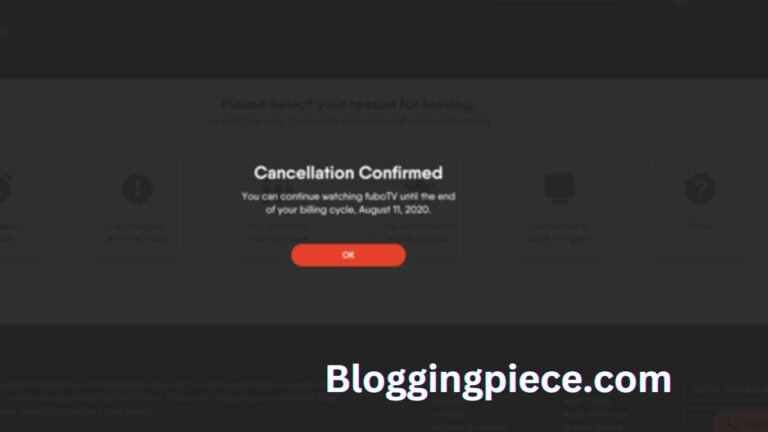Canceling a subscription can sometimes feel like navigating a maze, but it doesn’t have to be that way. If you’re considering Cancel FuboTV Subscription, you’re in the right place. Let’s dive into the details and make this process as smooth as possible.
Understanding FuboTV’s Cancellation Policy
Before you jump into canceling, it’s essential to understand FuboTV’s cancellation policy. FuboTV allows users to cancel their subscriptions at any time. However, knowing the terms and conditions can save you from potential headaches.
Terms and Conditions
FuboTV’s terms are pretty straightforward. If you cancel, you won’t receive a refund for the remaining days in your billing cycle. You will continue to have access to your subscription until the end of the current billing period.
Refund Policies
FuboTV does not offer prorated refunds. Once you cancel, your service will continue until the end of your billing cycle, but you won’t get any money back for the unused portion of your subscription.
Preparing to Cancel Your Subscription
Before you proceed with the cancellation, there are a couple of preparatory steps you should take.
Check Your Billing Cycle
Understanding your billing cycle can help you plan your cancellation to avoid unnecessary charges. You can find your billing information under the account settings on FuboTV.
Backup Important Information
If you’ve saved any shows or want to remember your favorite channels, make a note of them. This way, you won’t lose track if you decide to return to FuboTV later.
Canceling FuboTV Subscription on a Web Browser
Canceling via a web browser is one of the most common methods. Here’s a step-by-step guide:
- Log In: Go to the FuboTV website and log into your account.
- Account Settings: Click on your profile icon and navigate to ‘My Account’.
- Subscription: Under the ‘Subscription’ tab, find the ‘Cancel Subscription’ option.
- Follow Prompts: Follow the on-screen prompts to confirm your cancellation.
Canceling FuboTV Subscription on Mobile Devices
If you prefer using a mobile device, here’s how you can cancel your subscription.
iOS Devices
- Open App: Open the FuboTV app on your iOS device.
- Profile: Tap on your profile icon.
- Account: Navigate to ‘Account Settings’.
- Cancel Subscription: Follow the prompts to cancel your subscription.
Android Devices
- Open App: Open the FuboTV app on your Android device.
- Profile: Tap on your profile icon.
- Account: Navigate to ‘Account Settings’.
- Cancel Subscription: Follow the prompts to cancel your subscription.
Canceling FuboTV Subscription via Roku
If you subscribed to FuboTV through Roku, here’s how you can cancel:
- Home Button: Press the Home button on your Roku remote.
- Channel Lineup: Navigate to the FuboTV channel.
- Options: Press the Star (*) button to open the options menu.
- Manage Subscription: Select ‘Manage Subscription’.
- Cancel Subscription: Follow the on-screen prompts to confirm the cancellation.
Contacting FuboTV Customer Support
Sometimes, you might run into issues that require a bit of extra help. Here’s how you can reach out to FuboTV support.
When to Contact Support
- If you encounter technical issues during the cancellation process.
- If you’re still being billed after canceling.
How to Reach Out
You can contact FuboTV customer support through their help center on the website or via email.
Dealing with Potential Issues During Cancellation
It’s not uncommon to face a few bumps along the road. Here are some common issues and how to resolve them.
Common Problems and Fixes
- Error Messages: Ensure you have a stable internet connection and try again.
- Account Inaccessible: Double-check your login credentials and reset your password if necessary.
What to Do If You’re Still Billed
If you’re billed after canceling, contact FuboTV support immediately with proof of cancellation.
Alternatives to Canceling FuboTV
Sometimes, canceling isn’t the only option. Here are some alternatives.
Pausing Your Subscription
FuboTV offers the option to pause your subscription, which can be a good choice if you plan to return in the future.
Changing Your Subscription Plan
You might find a more affordable plan that better fits your needs rather than canceling outright.
What Happens After You Cancel
Understanding what happens next can help you avoid surprises.
Access to Content
You will still have access to FuboTV content until the end of your billing cycle.
Final Billing
There will be no additional charges after your final billing cycle ends.
Reactivating Your FuboTV Subscription
If you decide to come back, reactivating your subscription is straightforward.
How to Reactivate
Log in to your FuboTV account and follow the prompts to reactivate your subscription.
Things to Consider
Consider whether any promotional offers might be available for reactivation.
Exploring Other Streaming Services
If you’re sure about canceling, you might be looking for alternatives. Here are a few comparisons.
Comparisons with Other Platforms
- Netflix: Known for its original content.
- Hulu: Offers a combination of live TV and on-demand content.
- Disney+: Great for family and Disney fans.
Pros and Cons
Each platform has its pros and cons, so consider what matters most to you in a streaming service.
Saving Money on Streaming Services
Here are some tips to keep your streaming costs in check.
Budget-Friendly Options
- Bundles: Look for bundle deals that include multiple services.
- Free Trials: Take advantage of free trials to test out services.
Tips for Managing Subscriptions
- Regular Reviews: Regularly review your subscriptions to ensure you’re only paying for what you use.
- Promotions: Keep an eye out for promotional offers and discounts.
FAQs About FuboTV Cancellation
1. Can I get a refund after canceling FuboTV?
No, FuboTV does not offer prorated refunds. You will have access until the end of your billing cycle.
2. Can I pause my FuboTV subscription instead of canceling it?
Yes, FuboTV offers an option to pause your subscription.
3. How do I know if my FuboTV subscription is canceled?
You will receive a confirmation email once your subscription is canceled.
4. Can I reactivate my FuboTV subscription after canceling?
Yes, you can reactivate your subscription by logging into your FuboTV account and following the reactivation prompts.
5. Will I lose my saved shows after canceling FuboTV?
Yes, once your subscription ends, you will lose access to any saved shows and recordings.
Conclusion
Canceling your FuboTV subscription doesn’t have to be a daunting task. By following the steps outlined in this guide, you can easily manage your subscription and explore other options if necessary. Remember, there’s a wide world of streaming services out there, and finding the right fit for your needs is just a few clicks away.